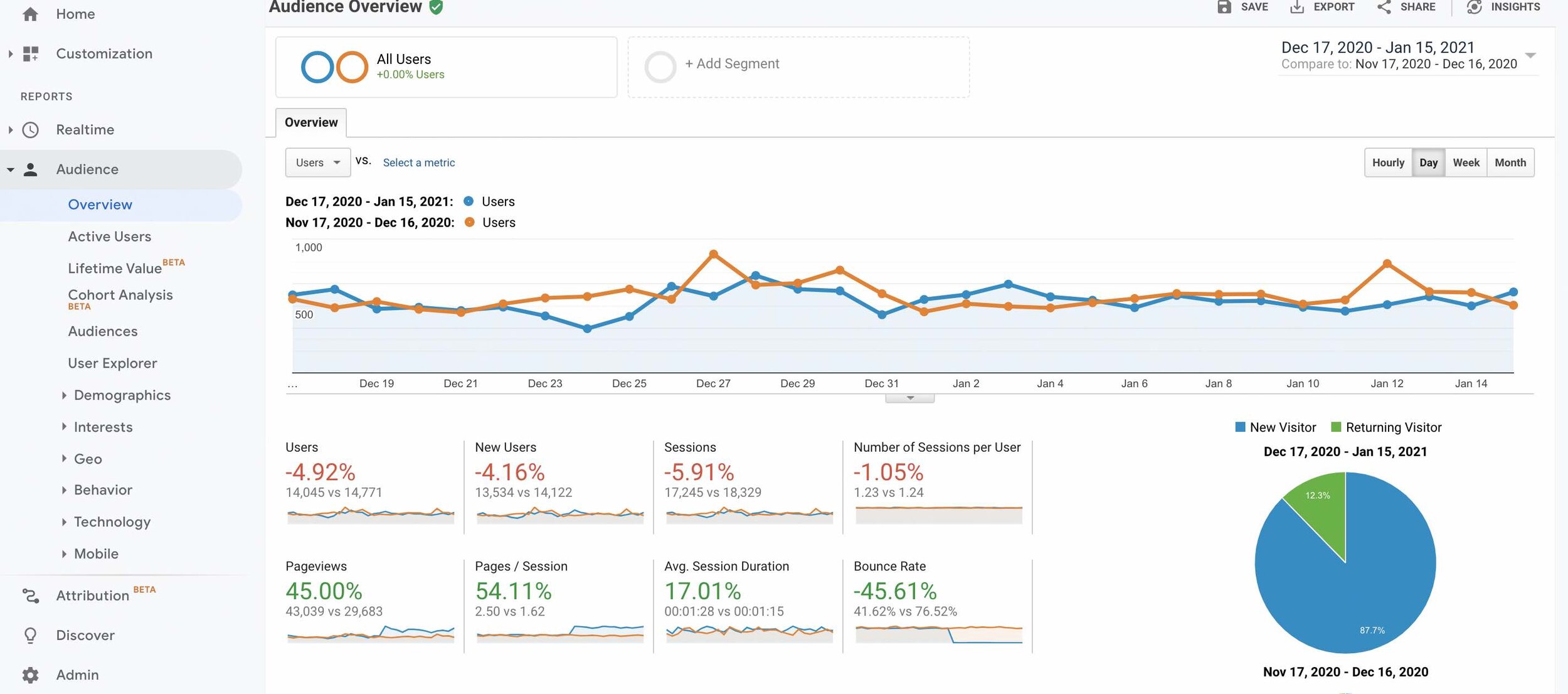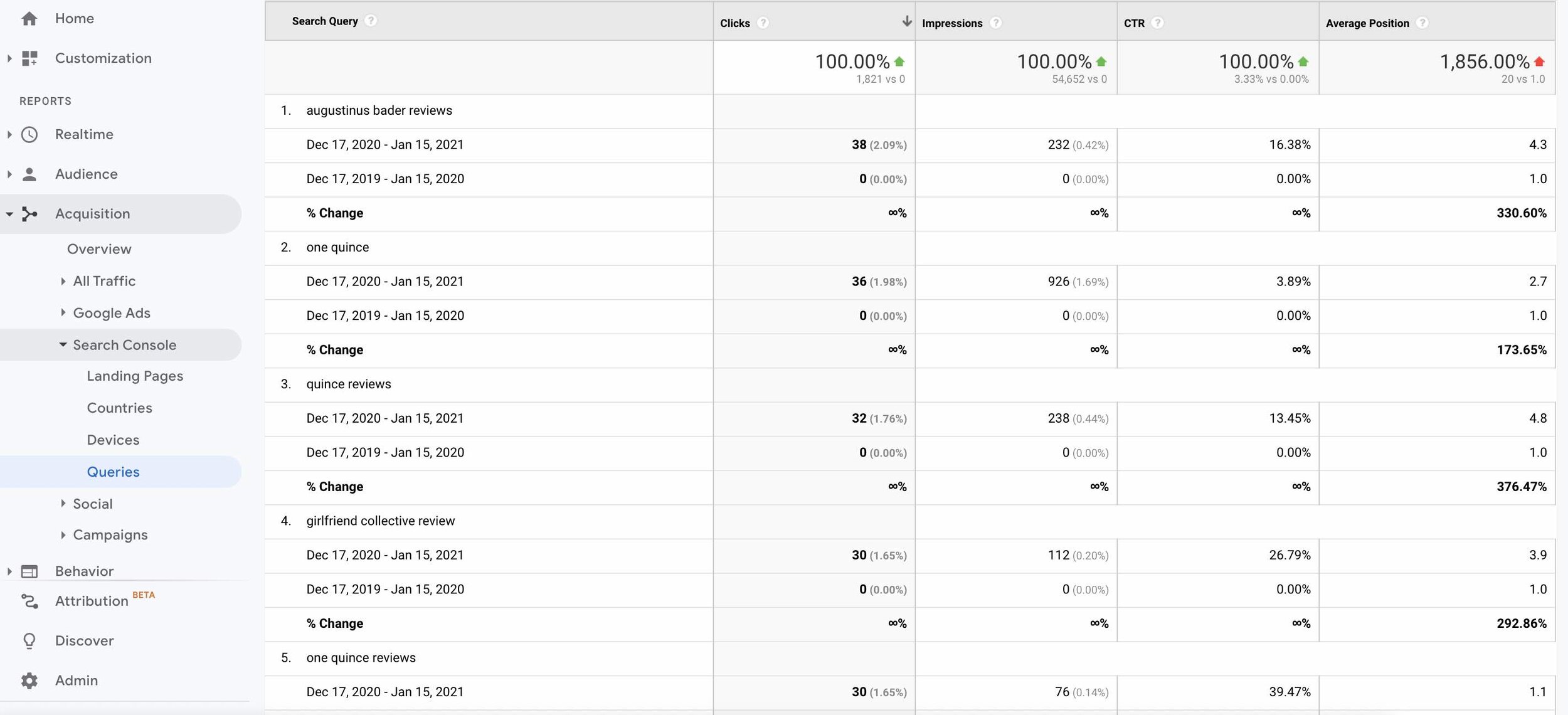This is part three of my series “Tips on Starting a Blog.” You can find part one here and part two about social media and blog monetization here. Disclaimer: I am by no means an expert here and some of my info might be outdated since I last looked up this stuff (5.5 years ago when I started my blog). Please let me know if I am wrong on anything since they change up SEO all the time. And if you want to do further research there are a lot more expert sites out there about this topic. These are just my basic beginner tips:
9) Google SEO
A lot of what I already touched upon in part one of how to start a blog and part two have some SEO tips. Like building a blogger community and linking other bloggers (and hopefully some might link you too) and using social media sites like pinterest to create links that go back to your site. These outside links help to give you “SEO cred” (I just made up that terms so it’s not really a thing). Other things that give you SEO cred is like the age of your website or the webpage (the longer your site or a particular review have been around the more likely Google will show your content in search), site speed (the faster your site loads, the better), and a lower bounce rate (the percentage of people who leave your site after looking at one page). You can check the speed of your site via Google Pagespeed Insights (side note: I just checked my site on this and eek I got some work to do to improve my site). And on that site they’ll tell you some of the things you can do to improve site speed. For example, you want to optimize your photo so that they load faster. I use compressjpeg.com to optimize my photos (but now Google is telling me I should upload photos as JPEG2000 so we’ll see how I optimize my photos in the future). Also when uploading photos, rename photos to the topic at hand since that will help with the Google indexing as well (how Google finds you). As for your links in your blog post, it helps when you link the whole word (like for my Ree Projects review a couple days ago you want to do link it like “my Ree Projects review here” and not just link the “here”). And keep updating/editing old posts, because making changes that make the post better (and possibly keeps people on your site longer) helps that post do better in search rankings. Thus I like to keep adding updates to the bottom of the post (but that also allows new readers to understand how an item has worn over time and that helps to determine if the item is worth it or not). There are ton of Google SEO tips available online (and they even have books written about it), so if you want to go further there is plenty to learn. But these are just the basics I do for every post to keep my Google rankings optimal.
10) Google Analytics and Google Search Console
I am by no means a Google Analytics expert so the screenshots I show here are just the tabs I look at periodically to check how my blog is doing overall. First off, I always compare the current time period to a previous time period since you need to know how the trends/numbers are changing. I usually compare the current 30 days with the last 30 days. The whole point of checking your data is to look for anomalies (good or bad) so that can only be done through comparison.
The first thing I look at is the Overview under Audience. This gives me a general idea of my audience numbers. I don’t usually give too much weight to small fluctuations but if your numbers are suddenly going towards zero, you definitely have something up with your website or content.
The next thing I look at is how are people finding my site. This can be found under Acquisition>All Traffic>Source/Medium (pictured below). As you can see the bulk of my traffic comes through Google (about 60%—the percentage in parentheses tells me that). The next is through people typing my url directly (25%). Those two alone make up about 85% of how people find me, which sounds about right. I use this tab to also look at where else I might be linked (if it’s another blog, I’ll sometimes go look for that page to see what they said and thank them for the mention). Also if you see a bump in traffic for one day/one week in your Overview from above then you can narrow the time period in this Acquisition tab and see where the bump may have come from.
Next I utilize Google Search Console (integrated into my Analytics) to see which queries (what people type into Google) that lead people to my page. You can find this under Acquisition>Search Console>Queries. The numbers below are funky since the name change from Temporary Housewifey to Fairly Curated messed with my search console data (I might update this photo once my numbers stabilize in a month or two—if I remember to do it lol). But from the picture below you can see that I get the most clicks currently from my (quite old) Augustinus Bader review. But the 3 of the top 5 queries have to do with my Quince reviews, and you can see all the variations that people use in Google to find my Quince reviews. Ideally that means you want to add these kinds of variations of the search word to your posts. Also in the beginning years of my blog, this is where I would get ideas for more content. Back then I ranked on average 3.5 (this is Average Position located in the column all the way to the right, meaning for those google search terms I am on the page as number 3 or 4) for Everlane reviews and that’s how I got my traction really.
The queries above give me an idea of what people are typing to find me. But what pages are they landing on? This data usually corresponds to the Landing page data below, which can be found through Behavior>Site Content>Landing Pages. These are the top pages that people see when they first come to my blog. It doesn’t quite match up with the queries data above because my Celine nano belt bag review and Cartier love bracelet review do well on Pinterest (and that plus some Google traffic they bring in), make them the most viewed landing pages. But all the Quince queries above in Google probably bring people to my first Quince review (which used to be called Last Brand) and that’s the number 4 landing page for my blog this month. This gives me an idea of what topics bring people to my blog.
But landing pages are just how they got here. After that you hope you readers click around and read more of your stuff. So I look at All Pages to see what are my most popular posts for that month. That info can be found under Behavior>Site Content>All Pages. My blog page is the number one page viewed every month, which makes sense since my long time readers would see that page and new readers might click to it after finishing with the page they landed on. After that, most people have seen my Bags tab next followed by Closet. And then my most popular post for the last 30 days was about my name change. This page also gives me content ideas if I see a particular page do well.
Anyway I hope that helps some of you guys interpret the data behind your blog numbers. If you’re more experienced with SEO (and you’re laughing at my basic tips here lol) please drop a line to let me know what other data I should be looking at. I would love to know how some of you other bloggers use Google Analytics and Search Console. And if you found this three part series on how to start a blog useful to you I would greatly appreciate a contribution to my Buy Me a Coffee page. I’m still working on developing that out but I’m not above asking for donations lol. Thanks!